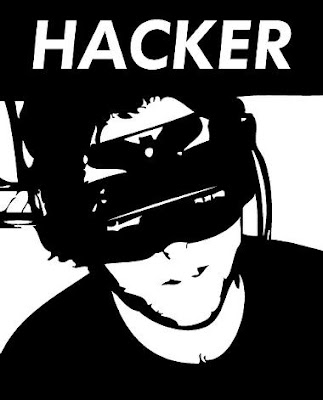
Hacking a remote computer is always a hot topic among hackers and crackers, a newbie hacker or someone wo want to learn hacking always ask these questions that how to hack into a computer by just knowing the IP address. Although we have Discussed so many methods before and I always insist to learn some basic commands, Protocols and
their usage. This is my story like I have hacked into a remote by just
using IP address (I have not downloaded any file even I have not cleared
the logs). This story was not planned it just happened and I am sure
you will like it and you will learn a lot of things if you don't know
the basic commands and protocols.
It
was Saturday night and I was working hard on social engineering toolkit
remote attack (WAN,Internet attack) that is why I was playing with my
router for port Forwarding and
other stuffs, remember my ISP using a dynamic mechanism so I have
created DNS server to get the static IP. It was almost night and I have
decided to get some sleep and than I have saved my browser tabs so that next time I will use them.
Its
Sunday evening I have opened my browser and the previous tabs open
automatically and then I got pop up window it asked about the user-name
and password of my router I have looked to the address bar the IP
address was same as it was saved by me, I was shocked that my ISP has
not changed my WAN IP (remember ISP using dynamic IP), after this I have
open a website about whatismyip and I have seen that my IP is different
it means the window that ask about user name and password is the IP of
another computer.
Security
was very low, than I did a quick nmap scan to get the open ports
(remember I have turned off the firewall of victim router). According to
the nmap result ftp and telnet was open and then I realized how
vulnerable this victim is.
I
came across to my terminal and open telnet to the victim by using the
default password and I was in and now I was able to take control of this
computer but this was not include in the plan.
FTP
(file transfer protocol), I came to my terminal again and this time I
have used FTP command with the same combination of user name and
password and successful. Remember FTP access means you can download and
upload Fileson remote computer means full access. You can use some GUI ftp client but I used command.
Remember Always a Strong Password
- Always Use a Stong Password
- Turn on Your FireWall ( Both on Router & Computer )




ConversionConversion EmoticonEmoticon